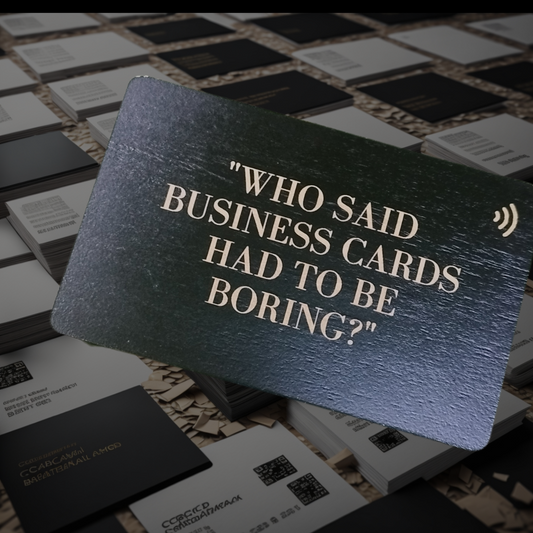Where to find the NFC area on Android phones and iPhones?

NFC area on iPhones
On iPhones, the NFC area is on the top center (where the camera is).
Unlock the iPhone, then tap your NFC card from the front of the phone or the back. Both work.
Hold the card against the phone for 1-2 seconds and you will see the action from the NFC card appear on the top of the screen.
NFC is always enabled on iPhones, but there is a limitation. iPhones (from XS up) only show URLs using NFC natively (without the need for any app). We made a smart innovation at BLK CARDS to also show vCard contact info on iPhones natively. For NFC business cards, URLs and vCard contact info are sufficient.

NFC area on Android phones
On Android phones, the NFC area is at the back of the phone. It is usually in the center, and sometimes slightly higher.
Unlock the phone and tap your NFC card on the back of the phone. Hold the card against the phone for 1-2 seconds and you will see the action from the NFC card appear on the screen.
NFC is can be either ON or OFF on Android phones. So if NFC is OFF, then turn it ON easily in the settings. Android phones are capable, natively, without the need for an app, to show more NFC actions that just URLs and vCard Contact info. But for NFC business cards, URLs and vCard contact info are sufficiient.
Shop NFC business cards Now!
-
NFC Business Card - Black Metal (customized with your name OR logo)
Regular price $31.99 USDRegular priceUnit price per$34.99 USDSale price $31.99 USD
 Sale
Sale -
NFC Business Cards - Black Metal - DELUXE
Regular price $19.99 USDRegular priceUnit price per

-
NFC Business Card - Black Wood (customized with name OR logo)
Regular price $28.99 USDRegular priceUnit price per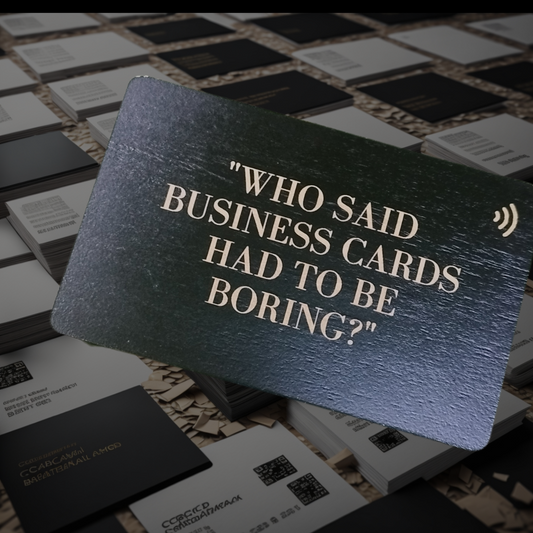

-
Wearable NFC Wristband (Black or Pink)
Regular price $19.99 USDRegular priceUnit price per$19.99 USDSale price $19.99 USD

-
COMBO - 2x wearable NFC wristbands (1 BLK + 1 PNK)
Regular price $29.99 USDRegular priceUnit price per$39.98 USDSale price $29.99 USD
 Sale
Sale -
NFC Business Cards - Black PVC - CLASSIC
Regular price $15.99 USDRegular priceUnit price per